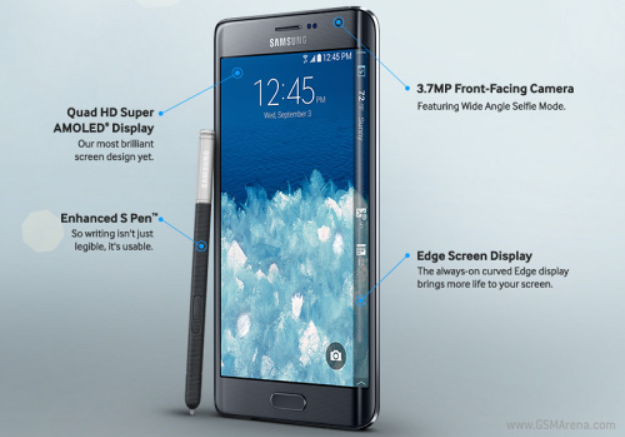Recent Posts
Tag: Game
A Beginner’s Guide to Reverse Engineering in Game Hacking
Are you ready to dive into the exciting world of reverse engineering? If you’re a gaming enthusiast or savvy programmer looking to explore the inner workings of your favorite games and uncover hidden secrets, then this beginner’s guide is for you. But first, be sure to read this article, “Learn How To Hack,” to help you get started. Moving on, reverse engineering in game hacking can be an exhilarating journey that allows you to gain a deeper understanding of how games function and empowers you to create new experiences within them. Read on, and let’s get learning.
Understanding the Concept of Reverse Engineering
 Reverse engineering is basically a process that involves analyzing and understanding the inner workings of a piece of software or hardware. In the context of game hacking, it refers to examining and manipulating the code of a game to gain an advantage, unlock hidden features, or create custom modifications. At its core, reverse engineering in game hacking allows you to peek behind the curtain and see how games are built. By dissecting their code and data structures, you can uncover secrets such as cheat codes and unused content or even exploit vulnerabilities for your benefit. A solid, deep understanding of programming languages like C++ or assembly language can really help in reverse engineering.
Reverse engineering is basically a process that involves analyzing and understanding the inner workings of a piece of software or hardware. In the context of game hacking, it refers to examining and manipulating the code of a game to gain an advantage, unlock hidden features, or create custom modifications. At its core, reverse engineering in game hacking allows you to peek behind the curtain and see how games are built. By dissecting their code and data structures, you can uncover secrets such as cheat codes and unused content or even exploit vulnerabilities for your benefit. A solid, deep understanding of programming languages like C++ or assembly language can really help in reverse engineering.
Reverse Engineering Vs. Game Modding
When it comes to tinkering with games, there are two terms that often get thrown around: reverse engineering and game modding. While they may seem similar on the surface, they actually serve different purposes in the realm of game hacking. Reverse engineering involves analyzing a game’s code and structure to understand how it works. It’s like taking apart a complex puzzle to see how all the pieces fit together.
Hackers can gain insights into a game’s mechanics, algorithms, and vulnerabilities by dissecting it through reverse engineering. On the other hand, game modding focuses more on modifying existing games by adding or changing content within them. This could involve creating new levels, characters, weapons, or even tweaking gameplay mechanics. Essentially, it allows players to customize their gaming experience according to their preferences.

Key Tools Aspiring All Game Hackers Need to Know
In-game hacking, having the right tools in your arsenal is like owning a golden key to heaven. These tools can help you reverse engineer games and gain access to hidden features or manipulate gameplay mechanics. While there are many different tools available, here are some key ones that every aspiring game hacker should know about.
- Cheat Engine: This popular tool allows you to scan and modify memory addresses in a game, giving you the ability to change variables such as health, ammo, or currency.
- IDA Pro: Known as one of the most powerful disassemblers on the market, IDA Pro helps analyze code structure and identify functions within a program’s executable file.
- OllyDbg: As a debugger commonly used for software cracking and debugging applications, OllyDbg allows you to step through an application’s code line by line, making it easier to understand how the program works and find vulnerabilities that can be exploited.
The Ethics of Reverse Engineering in Gaming
While some may argue that game hacking and reverse engineering can provide a thrilling experience and help uncover hidden aspects of games, others believe it is an infringement on the intellectual property rights of game developers. One key consideration is the impact on online multiplayer games. By using game hacks or cheats obtained through reverse engineering, players gain an unfair advantage over others who play by the rules. This not only undermines the integrity of competitive gameplay but also diminishes the overall enjoyment for those playing legitimately.…
Top Graphics Settings to Tweak for an Outstanding Gaming Experience
PC gaming is one of the most exhilarating experiences you can have. The sense of immersion that comes with playing games on your computer is unrivaled. However, to get the most out of your PC gaming experience, you must ensure that your graphics settings are optimized. Referring to experts’ tips on Hayastan Cheats, the right combination of tweaks can result in an outstanding gaming experience. This post will shed some light on the top graphics settings you should tweak in every PC game. Let’s get started.
Vertical Sync (VSync)
 Vertical Sync is a great setting to tweak if you want to reduce screen tearing. It synchronizes the game’s frame rate with your monitor’s refresh rate, resulting in smoother graphics and fewer visual issues. The downside of VSync is that it can cause input lag, so it might not be the best option if you’re playing games that require fast reactions and precise inputs. By enabling this setting, you can avoid the other side effects of high frame rates, such as flickering textures and stretching.
Vertical Sync is a great setting to tweak if you want to reduce screen tearing. It synchronizes the game’s frame rate with your monitor’s refresh rate, resulting in smoother graphics and fewer visual issues. The downside of VSync is that it can cause input lag, so it might not be the best option if you’re playing games that require fast reactions and precise inputs. By enabling this setting, you can avoid the other side effects of high frame rates, such as flickering textures and stretching.
Anti-Aliasing (AA)
Do you always desire a smooth-looking game with no jagged edges or pixelated textures? If so, Anti-Aliasing is the right setting for you. It smoothes out the jagged edges of objects in a scene and makes them look more realistic. Though it can reduce performance slightly, it’s well worth it if you want to get the most out of your gaming experience. You can choose different AA levels, depending on how much performance you’re willing to sacrifice for better visuals.
Motion Blur
 Have you encountered fast-paced scenes in games where the visuals are blurry? This is due to motion blur, which is a setting that basically blurs out fast movements. However, this can end up making your game look more realistic and immersive. It’s also good for competitive players as it reduces eye strain when tracking objects quickly. If you want to reduce motion blur, set the motion blur either off or to its lowest level.
Have you encountered fast-paced scenes in games where the visuals are blurry? This is due to motion blur, which is a setting that basically blurs out fast movements. However, this can end up making your game look more realistic and immersive. It’s also good for competitive players as it reduces eye strain when tracking objects quickly. If you want to reduce motion blur, set the motion blur either off or to its lowest level.
Anisotropic Filtering (AF)
 Anisotropic Filtering (AF) is a great way to improve the quality of textures and surfaces in your game without sacrificing too much performance. It sharpens textures further away from the camera, making them look better and more realistic. The downside is that it increases GPU utilization, so adjust this setting depending on whether you need to prioritize performance or visuals.
Anisotropic Filtering (AF) is a great way to improve the quality of textures and surfaces in your game without sacrificing too much performance. It sharpens textures further away from the camera, making them look better and more realistic. The downside is that it increases GPU utilization, so adjust this setting depending on whether you need to prioritize performance or visuals.
These are some of the most important graphics settings you should consider tweaking in every PC game. Combining these tweaks can result in an outstanding gaming experience with fewer visual issues. Remember that different games require different settings, so it’s always best to do your own research and experiment with different settings to find the perfect balance for your game.…
Helpful Tips on How to Fix Call of Duty 2 MSS32 DLL Error
Call of Duty 2 won’t start because “mss32 is lost”. This issue is a continuous slip-up because your PC cannot fix the”Miles Sound System” settings the mss32.dll record uses. Despite the record continually causing mistakes, this page will help you on how to fix X3daudio1_7.dll Missing Error. You will be able to fix the various issues by following the activities sketched out on this website page.
Causes of MSS32.dll Errors
 Regardless of the file always causing errors, you must fix the many different issues it is going to have inside – that may be achieved by following the actions outlined on this webpage. Call Of Duty 2 won’t begin because”mss32 is missing”. This issue is a frequent mistake due to your computer being unable to fix the”Miles Sound System” settings the mss32.dll file utilizes. The best way to solve this error would be to virtually ensure your game may read the mss32.dll document and fix any possible registry errors, which will also be directing the form to display issues. The fantastic thing is you can correct this quite quickly using the actions outlined.
Regardless of the file always causing errors, you must fix the many different issues it is going to have inside – that may be achieved by following the actions outlined on this webpage. Call Of Duty 2 won’t begin because”mss32 is missing”. This issue is a frequent mistake due to your computer being unable to fix the”Miles Sound System” settings the mss32.dll file utilizes. The best way to solve this error would be to virtually ensure your game may read the mss32.dll document and fix any possible registry errors, which will also be directing the form to display issues. The fantastic thing is you can correct this quite quickly using the actions outlined.
Fixing the MSS32.dll Errors
 The very first thing you have to do would be to be sure you could resolve any of the possible issues your applications/match might have. Following that, reinstall the game, which ought to replenish the documents it uses – fostering its speed and efficacy. This might have to be accompanied by the document being manually substituted on your system. These tools scan via part of Windows known as the”registry,” It will be a centralized database that enables your system to maintain all of the critical files it needs to operate. Regardless of the registry playing an essential part in the body’s smooth functioning, it is always causing many mistakes that could still cause issues such as the likes of mss32.dll errors.
The very first thing you have to do would be to be sure you could resolve any of the possible issues your applications/match might have. Following that, reinstall the game, which ought to replenish the documents it uses – fostering its speed and efficacy. This might have to be accompanied by the document being manually substituted on your system. These tools scan via part of Windows known as the”registry,” It will be a centralized database that enables your system to maintain all of the critical files it needs to operate. Regardless of the registry playing an essential part in the body’s smooth functioning, it is always causing many mistakes that could still cause issues such as the likes of mss32.dll errors.
To repair this, you need to use a registry cleaner, which you may download from the world wide web, install it and let it scan & repair the numerous issues that mss32.dll might have. When the mistake shows again, it indicates a deeper problem with this machine, as previously mentioned, probably a faulty stick of RAM. While relatively easy, it takes some expertise to make sure it functions properly.…